CSS ( Cascading Style Sheets ), is the language for web development, enabling designers to style and structure web pages. While HTML provides the structure and content, CSS is what gives it visual appeal, transforming that plain structure into something aesthetically pleasing. CSS is the artistic layer that defines the layout, colors, fonts, spacing, and overall design, making the website engaging and user-friendly. If HTML is the backbone of every website then we can say CSS is the artistic skin of every website. In short, HTML builds the skeleton, and CSS dresses it up!
If you missed our last article about HTML then you can checkout here: Understanding HTML: A Key to Effective Web Development and SEO
In this article, we’ll explore the core building blocks of CSS—from its syntax and structure to the various ways you can write and apply it. We’ll dive into CSS selectors, touch on popular CSS frameworks, and even uncover some fascinating facts about CSS that you might not have heard before. So stick with me, and by the end, you’ll have a well-rounded understanding of how CSS shapes the web.
Table of Contents:
- CSS features
- Interesting facts about CSS
- CSS syntax and structure
- Various ways to write and apply CSS
- CSS Selectors
- 6 CSS frameworks
1 – CSS Features
CSS (Cascading Style Sheets) provides numerous features for styling web pages. Here, you can find list of CSS features used to design and style the HTML structure.
1.1 Separation of Content and Style.
CSS separates design (colors, layout, fonts) from HTML structure. This improves maintainability and makes websites easier to update.
1.2 Selector-Based Styling
CSS selectors target specific HTML elements for styling, allowing you to apply styles to individual elements, groups of elements, or elements based on their relationships.
For ex. id selector(#page-content), class selector(.page-content), target elements directly like (p, h1) etc.
1.3 Responsive Design
CSS supports media queries to adapt layouts for different devices (mobile, tablet, desktop). For ex. @media(max-width: 767px)
1.4 Box Model
Every element is considered as a rectangular box, defined by content, padding, border, and margin and it helps control layout spacing and alignment.
1.5 Flexbox and Grid Layouts
Flexbox is perfect for one-dimensional layouts (row or column) while CSS Grid is ideal for two-dimensional layouts (rows + columns).
1.6 Animation and Transitions
CSS can animate properties smoothly. For ex. transition: all 0.3s ease;
1.7 Pseudo-classes and Pseudo-elements
Allow styling of elements based on states (like :hover, :focus) or parts of elements (::before, ::after).
1.8 Cross-Browser Compatibility
Good CSS practices ensure that styles render properly across different browsers. Vendor prefixes (like -webkit-, -moz-) sometimes help older browser support.
1.9 Framework Integration
Easily integrates with frameworks like Bootstrap, Tailwind CSS, and Materialize. These frameworks accelerate development with pre-defined classes and components.
1.10 Print Styles
CSS can define specific styles for printed documents using @media print.
2 – Interesting facts about CSS
- CSS (Cascading Style Sheets) was created by Håkon Wium Lie at CERN with Tim Berners-Lee in 1996.
- CSS is not a programming language but still it performs some calculations using
calc(),min(),max()and many other. - Media queries are not just for screen sizes but it is also use for color schemes, pointer accuracy, screen refresh rate and more. For ex.
@media (prefers-reduced-motion: reduce) { /* … */ } - CSS supports dynamic conditional selectors like
:is(),:where(),:not()and many more. - CSS can create complex animations (moving objects, fading, flipping, etc.) without a single line of JavaScript, using
@keyframes,transform, andtransition.
3 – CSS Syntax and Structure
CSS syntax refers to the way we write CSS code. CSS structure defines how CSS rules are organized and applied to HTML elements to control their style and layout. It involves selectors, declarations, and properties, all working together to create the visual presentation of a webpage.
p {
color: blue;
font-size: 16px;
text-align: justify;
}The selector points to the HTML element you want to style. The declaration block contains one or more declarations separated by semicolons. Each declaration includes a CSS property name and a value, separated by a colon. Multiple CSS declarations are separated with semicolons, and declaration blocks are surrounded by curly braces. In the above example:
pis a selector points to the HTML element you want to style:<p>.font-sizeis a property, and16pxis the property valuetext-alignis a property, andjustifyis the property value
4 – Various ways to write and apply CSS
There are main 3 ways to write and apply CSS. Inline, Internal/embedded, and External.
4.1 Inline CSS
You can give style to the element directly inline using style attribute.
<p style="font-size: 16px;">This is a paragraph.</p>4.2 Internal/embedded CSS
You can write CSS within <style> tag in the <head> of an HTML document.
<html lang="en">
<head>
<style>
p {
font-size: 16px;
color: #00ffff;
}
</style>
</head>
<body>
<p>This is a paragraph.</p>
</body>
</html>4.3 external CSS
A separate .css file is created, and the HTML document links to this file using the <link> tag within the <head> section.
<html lang="en">
<head>
<link rel="stylesheet" type="text/css" href="style.css">
</head>
<body>
<p>This is a paragraph.</p>
</body>
</html>In the style.css file
body {
margin: 0;
padding: 0;
box-sizing: border-box;
}5 – CSS Selectors
CSS selectors are used to find (or select) the HTML elements you want to style. We can divide CSS selectors into five categories:
- Simple selectors
- Combinator selectors
- Pseudo-class selectors
- Pseudo-elements selectors
- Attribute selectors
6 – CSS Frameworks
Six popular CSS frameworks are Bootstrap, Tailwind CSS, Foundation, Bulma, Materialize, and UIkit. These frameworks offer various features and approaches for building responsive and visually appealing websites.
6.1 Bootstrap
Known for its extensive component library and a focus on responsive design.
6.2 Tailwind CSS
A utility-first framework that allows developers to create highly customizable designs with a focus on performance and customization.
6.3 Foundation
A flexible and mobile-first framework well-suited for enterprise-level projects.
6.4 Bulma
A lightweight and modern framework with a clean and simple design.
6.5 Materialize
Built on Google’s Material Design principles, offering a rich set of pre-styled components and animations.
6.6 UIkit
A modular and customizable framework that provides a balance of functionality and ease of use.
Conclusion
CSS is more than styling tool. In this article, we uncover CSS features and how we can style our web page using CSS. CSS is the foundation of beautiful, responsive, and engaging web experiences. In our upcoming articles, we’ll dive deeper into CSS selectors and explore various CSS frameworks in greater detail.
If you like this article, then you can write your words in the comments section. Or if you have query or suggestions then don’t hesitate to reach out us. Not least but last, you can also follow us on X.com.
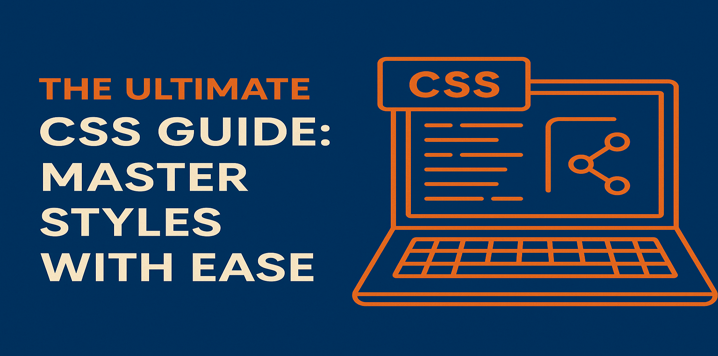
1 thought on “The Ultimate CSS Guide: Master Styles with Ease”